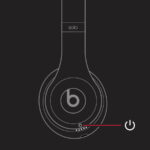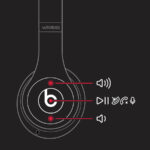To use Beats Solo3 Wireless Headphones, power them on by pressing and holding the power button, then pair them with your device via Bluetooth. Ensure they’re charged beforehand for an uninterrupted listening experience.
Beats Solo3 Wireless Headphones revolutionize your audio experience by offering high-quality sound and the freedom of wireless connectivity. They seamlessly integrate with Apple devices thanks to the Apple W1 chip, ensuring quick pairing and a stable connection. These sleek headphones boast an impressive battery life, delivering up to 40 hours of playback on a single charge.
The Fast Fuel feature is particularly handy, providing 3 hours of playback with just 5 minutes of charging. The on-ear, cushioned ear cups are adjustable, so you can customize your fit for all-day comfort. Beats Solo3 also come equipped with on-ear controls and dual beam-forming microphones, allowing you to take calls, control your music, and activate Siri without reaching for your device. With their bold sound and streamlined design, Beats Solo3 are a top choice for music lovers on the go.

Credit: govo.life
Unboxing Beats Solo3
You’ve just received your shiny new Beats Solo3 Wireless Headphones. The excitement of experiencing your favorite music with Beats’ acclaimed sound quality is palpable. It’s time to unveil what’s inside the box and get your first impression of these sleek audio companions. Let’s dive into the unboxing experience!
What’s In The Box?
Unwrapping the Beats Solo3 Wireless Headphones reveals a treasure trove of items:
- Beats Solo3 Wireless Headphones
- Carrying Case – Perfect for storage and travel
- Universal USB charging cable (USB-A to USB Micro-B)
- Quick Start Guide – A roadmap to getting started
- Warranty Card – Your product’s protection details
First Impressions
The Beats Solo3 hold a promise of superior sound quality, and their stylish design does not disappoint upon first glance. They exude a premium feel, from the sleek, streamlined frame to the soft ear cushions. The headphones fold neatly, hinting at the thoughtful design aimed at convenience and portability.
With their solid build, the Beats Solo3 beckon to be tested. The intuitive controls suggest an easy user journey ahead. The next step? Charging your Beats and feeling the rhythm of your favorite artists pulse through these newly unboxed headphones.
Charging Your Headphones
Keep the beats going with your Beats Solo3 Wireless Headphones by knowing how to charge them right. A simple charge gives you hours of music and fun.
Battery Life Expectations
The Beats Solo3 headphones boast an impressive battery life. Count on up to 40 hours of playtime on a single charge. Need a quick boost? Just 5 minutes of charging gives you 3 hours of playback thanks to Fast Fuel technology.
Charging Best Practices
Maintain your Beats Solo3’s battery health with these tips:
- Use the provided USB charging cable.
- Connect to a power source or USB port on a computer (turned on).
- Charging from empty to full takes approximately 2 hours.
- Don’t overcharge; unplug once the battery is full.
- For optimal charging, turn off the headphones before charging.
Staying powered up is simple with these steps. Enjoy endless music with your Beats Solo3.
Establishing The Connection
Establishing the Connection with your Beats Solo3 Wireless Headphones is the first step to experiencing your music on-the-go. Let’s connect your Beats Solo3 to your favorite devices swiftly and with ease. Whether you have an iPhone, an Android, or another device, follow these simple steps to start listening to your tunes in no time.
Pairing With Ios Devices
For Apple users, pairing Beats Solo3 is a breeze thanks to the integrated W1 chip. Here’s how:
- Turn on your Beats Solo3 by pressing and holding the power button.
- Enable Bluetooth on your iOS device by going to Settings > Bluetooth.
- Hold your headphones close to your device and wait for the Beats Solo3 to appear on the screen.
- Tap
Connecton your device and you’re all set!
Pairing With Android And Other Devices
For devices without a W1 chip, follow these steps:
- Power on your headphones with a long press on the power button.
- Find Bluetooth settings on your device and switch it on.
- Select
Beats Solo3from the list of discoverable devices. - Confirm pairing if prompted and enjoy your audio.
Troubleshooting Connection Issues
Encountering snags? Don’t worry. Try these fixes:
- Reset your headphones by holding the power button and volume down for 10 seconds.
- Forget the device on your Bluetooth settings and reconnect as new.
- Check battery levels to ensure your headphones are charged.
- Update your device to the latest software version.

Credit: faroutmagazine.co.uk
Navigating The Controls
Mastering the controls of your Beats Solo3 Wireless Headphones is easy. With just a few buttons, you can control your music and calls without touching your device. Let’s dive into how you can use these features to enhance your listening experience.
Button Functions And Uses
Getting to know your Beats Solo3’s buttons is the first step to enjoying your music seamlessly. Here’s a quick guide:
- Power button: Press and hold to turn on or off.
- Multifunction “b” button: Play or pause tracks, skip songs, and manage calls.
- Volume controls: Located above and below the “b” button to adjust sound levels.
Activating Siri And Voice Assistance
Interacting with your device’s voice assistant is easy with your headphones. Simply press and hold the multifunction “b” button:
| Assistant | Activation |
|---|---|
| Siri: | Press and hold the “b” until you hear a chime. |
| Other assistants: | Double press the “b” button. |
Adjusting Volume And Playback
Controlling volume and playback is straightforward with dedicated buttons:
- Volume up: Press the button above the “b”.
- Volume down: Press the button below the “b”.
- Skip track: Double press the “b” button.
- Rewind track: Triple press the “b” button.
With these simple controls, your listening experience will be more enjoyable and hassle-free.
Enhancing Your Listening Experience
Your Beats Solo3 Wireless Headphones offer more than just casual listening. Proper tuning and setup can transform your audio journey. Dive into a world where every beat and lyric is tailored to your preference. Upgrade your sound adventure with these steps.
Customizing Sound Settings
To get the most out of your Beats Solo3, personalize the sound settings. Adjust the equalizer on your device to match your music genre. Feel the bass in hip-hop tracks or the clarity in acoustic sessions. This step ensures every note hits the right cords in your ears.
Finding The Right Fit
Comfort is key for the ultimate listening experience. Adjust your Beats Solo3’s headband to avoid any pressure points. Rotate the ear cups to fit snugly. With the right fit, you can enjoy longer sessions without discomfort.
- Slide the headband for a tighter or looser fit.
- Rotate ear cups to match the shape of your ear.
- Test different configurations for the best fit.
Using The Beats Companion App
The Beats Companion App is your toolkit for auditory excellence. Access exclusive features like battery status, firmware updates, and customize your listening experience right from your phone. Pair your headphones, open the app, and start tailoring your sound.
- Download the Beats app from your device’s app store.
- Open the app and follow the simple pairing instructions.
- Explore the app to find new features and settings.

Credit: www.intego.com
Maintenance And Care
Maintaining your Beats Solo3 Wireless Headphones is crucial for optimal performance. Just like any gadget, looking after your Beats guarantees their longevity. Follow these simple care tips to keep your headphones in the best shape.
Cleaning Your Beats Solo3
Over time, headphones collect dust and perspiration, which can affect sound quality. Regular cleaning ensures your Beats Solo3s look and function perfectly. Here’s a quick guide:
- Use a soft, dry, lint-free cloth to wipe the exterior.
- Avoid using sharp objects which can damage the surface.
- Don’t apply any substances like soaps, shampoos, or other cleaners.
- For ear pads, lightly dampen the cloth with water if needed.
- Ensure the headphones are completely dry before use.
Storing When Not In Use
Proper storage prevents physical damage and preserves battery. Keep them in a secure place:
- Store in the provided case or another protective case.
- Avoid environments with extreme temperatures.
- Keep them in a dry environment to avoid moisture.
- Fold them properly as instructed in the user manual.
When To Seek Repairs
Sometimes, issues can occur that simple maintenance can’t fix. Watch out for these signs:
- Audio is distorted or only comes from one side.
- Controls or buttons are unresponsive.
- Problems pairing with Bluetooth devices persist.
- Visible physical damage that affects functionality.
Consult the official Beats or Apple support if you notice any of these problems. Do not attempt DIY repairs as they can void the warranty or cause further damage.
Conclusion
Mastering the Beats Solo3 Wireless Headphones is straightforward with practice. Embrace these advanced audio devices for optimum enjoyment and seamless integration into your daily routine. Ready to elevate your listening experience? The power of high-quality, convenient sound awaits you. Dive in, and don’t look back!

Hello, I am Howard E. Glover, the CEO, and founder of soundsvia.com We Are Talk About Audio Sounds Systems like Headphones, Earbuds, Headset, and Earphones