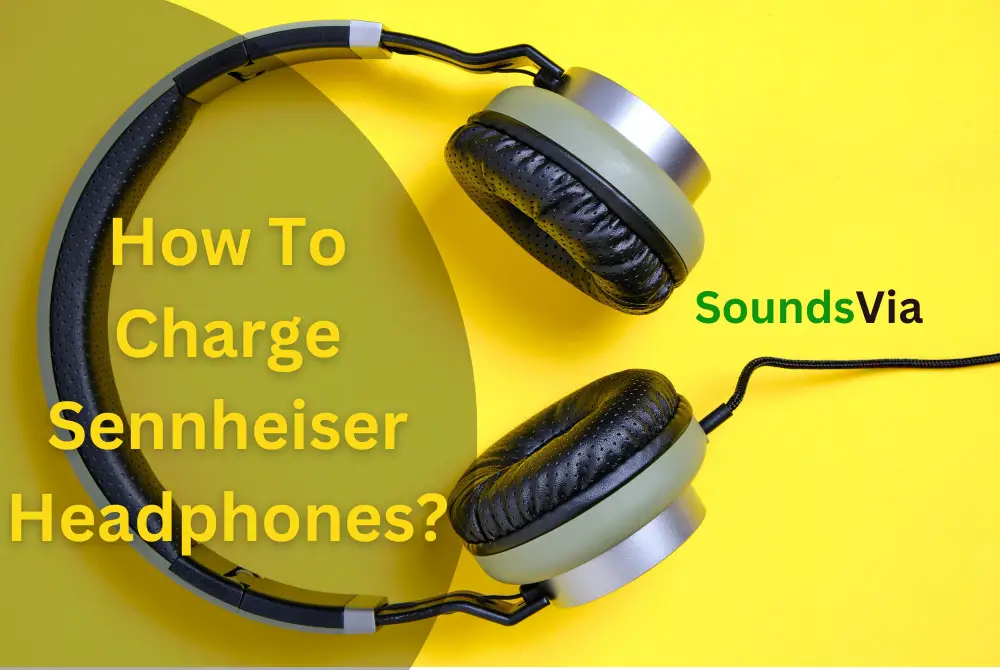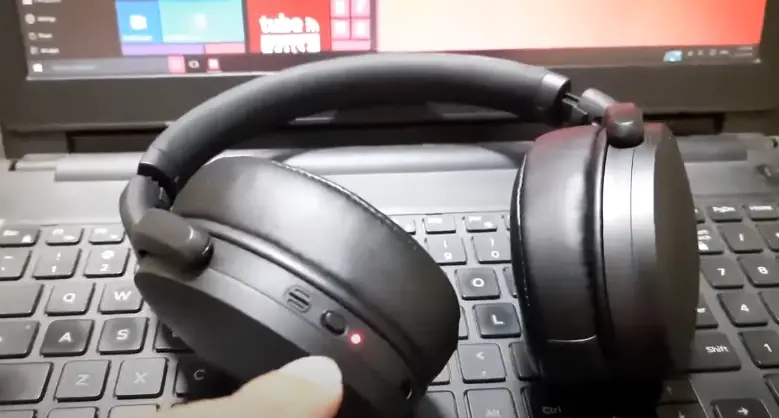Walking in a calm nature or enjoying some me time, your headphones are always there. In fact, your wireless headphone is making you feel comfier. No matter what you forget but your headphones are never forgotten. They are like a close companion who remains with you all the time.
Yet you need to recharge your companion as well to enjoy the company. Though you have your favorite Sennheiser headphones providing you with a long lasting battery life. But you need to be cautious about your battery charge percentage. Now, you may be getting tense, “how to charge Sennheiser headphones?”. Don’t be worried about the process. Just scroll down and follow the steps.
Sennheiser wireless headphones
Sennheiser is one of the most renowned headphone brands worldwide. They are featuring the best headphones with amazing sound quality and active noise cancellation. The brand has launched both wired headphones and wireless headphones.
Moreover, the Sennheiser HD 660s2 and the Sennheiser HD 4.40BT wireless headphones have received immense demand all over the world.
The Sennheiser wireless headphones feature:
- Bluetooth wireless technology
- An easy storage system with a robust and foldable headband
- Uses NFC to smart devices for immediate pairing
- Long lasting battery life (Up to 25 hours)
- Provide attachable audio cable in times of Bluetooth connectivity is lost.
- Active noise cancellation with the smart control system.
The Sennheiser wireless headphones package includes:
- Headphones (Wired/Wireless)
- Carry case
- Headphone jack (2.5 mm audio cable with 3.5 mm jack plug)
- USB cable and a micro USB connector (for charging)
- Safety guide
- Quick guide
How to charge Sennheiser wireless headphones
No matter which Sennheiser headphones you bought, the brand always provides you with the high quality charging cable in the package.
Here are the steps to follow for Sennheiser headphones charging:
- Insert the USB cable into the micro USB input of the wireless headphones.
- Attach the USB cable to the USB port of your desktop.
- While using the external power adapter, insert the USB outlet into any power adapter you are using. For example, a USB car charger adapter or any power source. But the external power adapter must be with the output rating of 500 mA or higher than that.
- The LED indicator feature will light up red while charging accurately.
- The charging cable prevents overcharging with an intellectual battery charging technology.
- The battery life of wireless headphones can also be seen in smartphones or other connected devices.
That’s how you can easily step into the charging process.
How long does it take to charge Sennheiser wireless headphones?
Sennheiser wireless headphones mainly take almost 2 hours to complete the wireless charging cycle. While buying a new headphone, it is better to complete the charging cycle without any interruption. The brand verily recommends you charge the Bluetooth headphones only using the provided USB cable.
Though it takes a maximum of 2 hours to charge fully. But some confusion still remains like, “how do I know when my Sennheiser headphones are charged?”.
An easy solution for this confusion is to have a look at the LED indicator. The LED light or flashes indicate a lot about the headphone or the charging cycle.
- The LED indicator flashes red 3 times during the battery life, has less than 2% charge or is almost empty. So, your headphone needs to be quickly connected for charging.
- Red light showing in the indicator means your wireless headphone has less than 23% or 11% charge. So, the play time is between 2 to 6 hours.
- The LED indicator showing blue light indicates your wireless headphone battery life is fully charged. Thus, you can enjoy play time for more than 12 hours.
Usage of Headphone Jack
Another amazing feature of your Sennheiser wireless headphones is the audio cable. You can also enjoy the crispiness of your favorite music even if your battery is not charged.
Just attach the 2.5 mm headphone jack plug to the audio input of your headphone. Then insert the 3.5 mm headphone jack into the audio output of any device you want. You can apply even the audio cable while restricting the Bluetooth transmission as well.
FAQ
How do I know if my Sennheiser headset is charging?
At the time of battery charging, there you will find a LED indicator lighting AMBER. You will find the indicator in front of your transmitter. The light will automatically go out once the battery life is full.
Why are my Sennheiser headphones not charging?
First, take a look at whether the USB cable is aligned securely with the power source in place or not. Another reason can be the issue of the battery. Only a rechargeable battery of 600-900 mAh is suitable for your wireless headphones.
How do you charge wireless headphones?
You can charge your wireless headphones through a USB cable or a USB port. Just attach the USB cable with your Bluetooth headphones and then to any power source. You can also charge your battery life through Qi wireless charging.
How do I know if my headphones are charging?
After inserting the USB cable into the electric outlet, take a look at the indicator. If the LED indicator is lighting red, your wireless headphones are charging properly.
Final Word
As your Sennheiser headphones are remaining with you as your companion. Then you should take proper care of the headphones as well. Because not letting fully charged or empty battery life for a long period can interrupt the sound system of your Sennheiser momentum.
That’s why before using, have a look at whether your Bluetooth headphones are charged enough or not. Moreover, charge as soon as possible while showing the battery life is nearly empty. Thus you can extend the battery life and the sound quality of your Momentum true wireless headphones for a long duration.
Another Sennheiser Headphones Guide For Soundsvia User
How To Clean Sennheiser Ear Pads
How To Pair Sennheiser Momentum 2
How To Connect Sennheiser Headphones To Tv
How To Connect Sennheiser Headphones To PC
How To Reset Sennheiser Bluetooth Headphones
How To Connect Sennheiser Headphones To iPhone

Hello, I am Howard E. Glover, the CEO, and founder of soundsvia.com We Are Talk About Audio Sounds Systems like Headphones, Earbuds, Headset, and Earphones