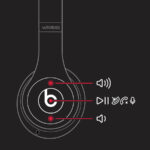To get clean sound on your Beats Solo3, ensure they are fully charged and correctly connected to your device. Avoid areas with wireless interference for the best audio quality.
Experiencing pristine sound quality on your Beats Solo3 enhances your music experience significantly. The Beats Solo3 headphones offer impressive clarity and depth, but only if you set them up correctly. A few simple steps can ensure that these wireless headphones produce the clean, crisp sound they’re known for.
Keeping your Beats Solo3 well-maintained and updated with the latest firmware is crucial. Starting with a good charge, selecting the right environment, and ensuring a secure fit can make all the difference in sound fidelity. Let’s delve into optimizing your Beats Solo3 to deliver the exceptional sound quality that allows you to enjoy your audio content to the fullest.

Credit: www.beatsbydre.com
Introduction To Beats Solo3 Sound Quality
The Beats Solo3 headphones are synonymous with stellar sound performance. This blog section delves into how they achieve crystal-clear audio. We’ll explore the significance of sound clarity and the Beats Solo3’s unique features. Understanding these aspects promises an enhanced audio experience for any music enthusiast.
The Importance Of Clean Sound
Clean sound is crucial for any audio experience. It means hearing every note and beat exactly as intended. For music lovers, sound clarity transforms listening into an immersive event. With Beats Solo3, high-fidelity audio is not just an expectation—it’s a given. This level of sound maintains the emotional impact and the integrity of the original recordings.
Unique Features Of Beats Solo3 Headphones
Beats Solo3 headphones come packed with features that set them apart. Noteworthy are their class-leading wireless capabilities and the Apple W1 chip that ensures a seamless connection. The 40-hour battery life empowers extended listening sessions. The on-ear controls and dual-beam forming microphones pave the way for unmatched clarity in both audio output and input. Here is a quick glance at these features:
- Apple W1 Chip: For robust wireless connectivity.
- Long Battery Life: Up to 40 hours on a single charge.
- Fast Fuel: A quick 5-minute charge gives 3 hours of playback.
- On-Ear Controls: Easy access to manage calls and music.
- Comfort-Cushion Ear Cups: For all-day wear and superior sound isolation.

Credit: www.bjs.com
Optimizing Audio Source Settings
For audio enthusiasts, getting clean sound from your Beats Solo3 is key. Start with the source settings. Better settings give you better sound. Let’s dive in and make those Beats Solo3 sing!
Choosing High-quality Audio Files
Music quality changes everything. Your Beats Solo3 need the best to give the best. Here’s a simple guide:
- Look for Lossless: Formats like FLAC or WAV keep sound pure.
- Skip MP3s: They’re small but lose details.
- 320 kbps: If you use MP3s, aim for this quality level or higher.
Adjusting Equalizer Settings On Your Device
Every genre shines with the right settings. Adjusting the equalizer lets your Solo3 match your music perfectly.
- Open your device’s audio settings.
- Find the equalizer (EQ settings).
- Pre-sets are okay, customizing is better.
Select a setting based on what you’re listening to:
| Music Genre | EQ Setting |
|---|---|
| Classical | Flat or Acoustic |
| Rock | More bass and midrange |
| Jazz | Smooth all around |
Tweak settings as you listen. Trust your ears. They’ll know when it’s just right.
Proper Maintenance For Pristine Sound
Proper Maintenance for Pristine Sound ensures your Beats Solo3 headphones deliver crystal-clear audio. Regular upkeep is key. It enhances your music experience. Let’s dive into effective cleaning and care methods.
Cleaning Your Beats Solo3
Keeping your headphones clean is crucial. Start with a soft, dry, lint-free cloth. Gently wipe the exterior surfaces. Avoid liquids near the earcups and speaker meshes.
- Do not use harsh cleaners.
- Detach ear pads carefully to clean.
- Use a lightly dampened cloth for stubborn spots.
- Let them air dry completely before use.
Handling And Storage Best Practices
Proper handling extends the life of your headphones. Always hold them from the solid parts, avoiding the wires.
- Avoid stretching the headband excessively.
- Do not twist the earcups excessively.
- When not in use, fold them as designed.
Storage is just as important. Protect them from extreme temperatures. Use the carrying case provided. This prevents scratches and reduces exposure to dust.
| Action | Do | Don’t |
|---|---|---|
| Cleaning | Use a dry cloth | Apply liquids directly |
| Handling | Be gentle | Stretch or twist |
| Storage | Use a case | Leave exposed to sun |
Firmware Updates And Software Solutions
For crisp, clear sound from your Beats Solo3 headphones, keeping the firmware up to date is key. Software enhancements can also bring out the best in your audio experience. Let’s dive into how these updates can make a difference and explore software solutions that could elevate your sound even further.
Checking For The Latest Updates
Staying updated ensures your Beats Solo3 headphones perform at their best. Follow these simple steps:
- Connect your headphones to an iOS device.
- Open the Beats app for iOS or visit the Beats update site on your laptop.
- If an update is available, follow the on-screen instructions.
Regular updates improve sound quality, add features, and fix bugs.
| Step | Action |
|---|---|
| 1 | Connect to iOS device |
| 2 | Open Beats app or website |
| 3 | Install update if available |
Using Software To Enhance Audio Output
Audio software can drastically improve your listening experience. Here’s how to use these tools:
- Download trusted audio software that’s compatible with Beats Solo3.
- Customize settings like EQ profiles for better sound quality.
- Enable features like noise cancellation or sound amplification if available.
These adjustments ensure your Beats Solo3 deliver rich and dynamic audio.
Accessory Enhancements
Beat in the Details: Enhancing your Beats Solo3 audio experience goes beyond just hitting play. Accessory enhancements can transform your listening sessions, unlocking new levels of clarity and sound quality. Dive into the world of peak audio performance with the right tweaks and tech.
Selecting The Right Cables
The right cables can make a difference. Quality cables reduce interference and preserve sound purity.
- Choose cables with gold-plated connectors: They resist corrosion over time.
- Opt for shielded cables: These minimize electrical noise and signal loss.
- Consider cable length: Shorter lengths can enhance sound quality by reducing potential signal degradation.
External Dacs And Amplifiers
DACs (Digital to Analog Converters) and amplifiers can elevate your Beats Solo3’s sound game.
| DACs | Amplifiers |
|---|---|
| Clean digital signal conversion | Boost audio levels without distortion |
| Enhance sound card performance | Refine quality for precise, detailed audio |
Choose a portable amp/DAC combo to keep the high-fidelity beat going wherever you are.
Remember: Clear sound is about the right setup. Selecting high-quality cables and considering an external DAC or amplifier can dramatically enhance your Beats Solo3 audio experience.
Professional Advice On Listening Habits
Professional Advice on Listening Habits can greatly enhance the quality of sound from your Beats Solo3 headphones. Poor habits could lead to less-than-ideal audio experiences. Ensuring a better sound starts with how you listen.
Safe Listening Levels
Maintaining safe listening levels is crucial not only for sound clarity but also for your ear health. Too high volume can distort sound and harm ears. Experts recommend keeping the volume at or below 60% of maximum capacity for safe and clear listening.
- 60% Rule: Keep the volume up to 60% of total capacity.
- 80 dB limit: Avoid going over 80 decibels.
- Hearing breaks: Take breaks every hour to rest your ears.
Balancing Bass And Treble For Clarity
To achieve a clean and balanced sound, the right mix of bass and treble is necessary. Beats Solo3 comes with powerful bass, so it’s essential to adjust and complement it with the right treble level for optimal clarity.
| Bass Settings | Treble Settings |
|---|---|
| Mid-range: Opt for slight bass enhancements. | Clear Highs: Increase treble slightly. |
| Low-end: Reduce bass in noisy environments. | Detail: Adjust treble to hear more details. |
Tweaking the equalizer settings on your device can improve audio quality. For accurate adjustments, consider using an EQ app.
- Equalizer App: Use for precise settings.
- Avoid Extreme Boosting: Too much bass or treble can cause distortion.
- Audio Tests: Listen to a variety of music to test settings.
Troubleshooting Common Audio Issues
Listeners crave crystal-clear sound from their Beats Solo3 headphones. Sometimes, audio issues like interference and static can disrupt the peace. This guide helps fix these problems quickly and effectively.
Dealing With Interference And Static
Interference often leads to static which mars the audio quality. Follow these steps to counter static:
- Check the environment: Remove gadgets that might cause interference.
- Switch the audio: Try a different song or app to rule out source issues.
- Reset the headphones: Hold the power button for 10 seconds.
Ensure the audio source and Beats Solo3 firmware are up to date. Outdated firmware often causes audio glitches.
What To Do If Sound Quality Doesn’t Improve
If the sound remains below par, proceed as follows:
- Examine the audio source: Make sure the device’s volume and audio settings are correct.
- Clean the headphones: Dust and debris in the ear cups can affect sound quality. Gently clean them.
- Contact support: Reach out to Beats by Dre customer service for professional assistance.
Frequent issues might indicate a hardware problem. Consider professional repairs or replacement if necessary.

Credit: www.amazon.com
Conclusion: Enjoying Your Beats Solo3 To The Fullest
Unlocking the full potential of your Beats Solo3 ensures a premium audio adventure. Proper care, ideal settings, and the right usage take the sound experience to new heights. The journey to crystal-clear audio is simple with dedication and the right information.
The Reward Of Persistence
Meticulous attention to maintaining your Beats Solo3 rewards you with enduring sound quality. A clean, uncluttered headset delivers crisp, immersive audio.
- Regular cleaning maintains audio fidelity.
- Firmware updates enhance functionality.
- Optimal EQ settings personalize sound.
Further Resources And Communities
Join online forums and social media groups to explore more about Beats Solo3’s capabilities. Engage with other enthusiasts to discover tips and tricks for better sound quality.
| Resource Type | Description | Location |
|---|---|---|
| Forums | Discussion platforms for support and advice | Online Tech Communities |
| Video Tutorials | Step-by-step guides for optimizing settings | YouTube |
| FAQs | Answers to common queries | Beats Official Support |
Conclusion
Achieving crystal-clear audio from your Beats Solo3 is easier than you might think. With proper care, the right settings, and a little know-how, your listening experience will soar. Let the beat drop and your sonic journey begin, armed with tips to keep every tune sharp and every beat pristine.
Enjoy the pure sound these headphones were built to deliver.

Hello, I am Howard E. Glover, the CEO, and founder of soundsvia.com We Are Talk About Audio Sounds Systems like Headphones, Earbuds, Headset, and Earphones