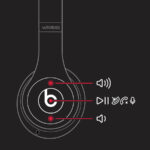To charge Beats Solo3 Wireless Headphones, connect the included micro USB cable to the charging port on the right earcup. Next, plug the other end into a power source, such as a USB wall charger or computer.
Understanding how to keep your Beats Solo3 Wireless Headphones powered up is vital for uninterrupted listening pleasure. These popular headphones offer an impressive battery life, ensuring music enthusiasts stay connected to their favorite tunes throughout the day. The charging process is straightforward, making it easy for users to quickly boost their battery and get back to enjoying the high-quality sound Beats is known for.
Compact and efficient, the Solo3 headphones are designed for an on-the-go lifestyle, with a quick charge feature that gives you hours of playback after just a few minutes of charging. Keeping this in mind, always make sure to keep your micro USB cable handy for those moments when you need to recharge and jump back into your music without missing a beat.

Credit: www.amazon.com
Introduction To Beats Solo3 Wireless Headphones
Beats Solo3 Wireless Headphones burst onto the scene with a perfect blend of style and performance. Effortless to use and easy to charge, these headphones have become essential for music enthusiasts. Designed for an on-the-go lifestyle, this sleek accessory lets you enjoy your favorite tunes without the hassle of wires.
With up to 40 hours of battery life, Beats Solo3 Wireless are ideal for everyday use. Just a few minutes of charging can give you hours of playback! Let’s dive deeper into what makes these headphones a must-have.
Iconic Features And Sound Quality
- Class-leading 40-hours battery life for multi-day use
- Fast Fuel technology: 5-minute charge gives 3 hours of play
- Precision-tuned acoustics for clarity and balance
- Comfortable ear cups for all-day wear
- On-ear controls for music and calls
Benefits Of Wireless Connectivity
- No tangling wires: Streamlined listening experience
- Bluetooth connectivity for seamless pairing
- Freedom to move: use them anywhere, anytime
- Easy switch between Apple devices with Apple W1 chip
Checking Battery Status
Keeping an eye on your Beats Solo3’s battery life ensures your tunes never stop unexpectedly. Let’s dive into the simple ways to check how much charge you have left.
Built-in Led Indicators
Beats Solo3 headphones feature a handy LED fuel gauge that lets you know the charge at a glance. Here’s what each light indicates:
- Five white lights signal a full charge.
- One white light hints at low battery, meaning it’s recharge time.
- No lights indicate the headphones are powered off or need charging immediately.
Press the power button on the left earcup to activate the LEDs and see your power level.
Monitoring Through Devices
For a more precise battery status, connect your Beats Solo3 to your device.
- Pair your headphones with your iPhone, iPad, or iPod.
- Check the battery status in the ‘Today View’ widget.
- For Android users, download the Beats app for real-time updates.
Mac users can also see the battery percentage by clicking on the Bluetooth menu.
With these methods, staying charged is effortless, and keeping the music flowing, a breeze.
Preparation For Charging
Before you get lost in the music with your Beats Solo3 Wireless Headphones, ensure they’re charged and ready to go. Proper preparation prevents poor performance, so let’s power up your Beats Solo3 with ease.
Locating The Charging Port
Finding the charging port is the first step for reviving your headphones’ battery. On your Beats Solo3, look for a small port on the left ear cup. This is where the magic happens. It’s typically hidden to maintain the sleek design, so give the cushioning a gentle nudge if needed.
Selecting The Correct Cable
Your Beats Solo3 expects only the best — a Micro-USB cable. This specific cable comes with your headphones. It’s crucial to use it or one just like it. Make sure the correct end of the cable matches the charging port. A snug fit ensures efficient charging. If the cable shows any damage, replace it to avoid any issues.
| Charging Checklist | |
|---|---|
| Locate Charging Port | Left ear cup of Beats Solo3 |
| Select Cable | Micro-USB (provided) |
| Check Cable Integrity | No visible damage |

Credit: www.beatsbydre.com
Step-by-step Charging Guide
Ready to dive into the rhythm with your Beats Solo3 Wireless headphones? Before you do, ensure they’re charged and ready to deliver your favorite tunes. Here’s a simple, step-by-step guide that will have your Beats powered up in no time.
Connecting To Power Source
Charging your Beats Solo3 is as easy as plugging them in. Follow these steps:
- Find the micro-USB cable that came with your headphones.
- Locate the micro-USB port on your Beats Solo3. It’s usually on the left ear cup.
- Insert the micro-USB end of the cable into the headphones.
- Plug the other end of the USB cable into a power source. This could be a computer, a wall charger, or a power bank.
Understanding Charging Indicators
Knowing what the lights mean will help you track your charge. Look for these signs:
- No light: Your headphones are not charging. Check the connections.
- Five white lights: Your headphones are fully charged.
- One to four white lights: Indicates battery level and charging status.
- Flashing red light: A recharge is needed immediately.
- Solid red light: Your headphones are charging.
Optimizing Headphone Battery Life
Want your Beats Solo3 Wireless Headphones to last longer? Effective battery care makes all the difference. Let’s dive into how to keep those tunes playing day after day.
Smart Charging Practices
- Avoid full discharge: Charging before total battery depletion preserves longevity.
- Charge regularly: Frequent, shorter charges benefit the battery more than infrequent, longer ones.
- Remove case when charging: This prevents overheating, which can shorten battery life.
- Use the right charger: Always opt for the original charger or a certified alternative.
Maintaining Battery Health
- Keep it cool: Store your Beats Solo3 in a cool, dry place to prevent battery drain.
- Update software: Ensure your headphones’ software is up to date for optimal battery performance.
- Calibrate: Once a month, let the battery drain to below 10%, then charge it to 100%.
With these tips, your Beats Solo3 will provide endless beats for more awesome moments.
Troubleshooting Common Charging Issues
Troubleshooting common charging issues with your Beats Solo3 Wireless Headphones can seem daunting. But fear not! You’ll often find a simple solution right at your fingertips. Let’s go through common problems and fixes to get your beats ready to pump out your favorite tunes in no time.
Resolving Connection Problems
When your Beats Solo3 won’t charge, start by checking your connections. Loose cables or worn-out plugs can often be the culprit.
- Ensure the cable is fully plugged in to both the headphones and power source.
- Inspect the charging port on your headphones for debris or damage.
- Try a different power source such as a different wall outlet or USB port.
- Replace the charging cable if you suspect it’s faulty.
Remember, the light indicator should show that the power is flowing. Look for the steady red light that signals your headphones are charging correctly. A flashing light may indicate a problem with the connection.
When To Seek Professional Help
If the steps above don’t solve the issue, it might be time to seek professional help. Here’s when:
- Your headphones don’t charge with a different cable or power source.
- You spot visible damage to the charging port or the battery area.
- Your Solo3 won’t turn on even after extensive charging.
- The charging indicator doesn’t light up at all when plugged in.
For professional assistance, contact Beats customer support or visit an authorized service provider. They can offer expert advice or repair services.

Credit: www.amazon.com
Conclusion
Charging your Beats Solo3 headphones is a breeze. Simply use the provided cable, connect to power, and in no time you’re ready to enjoy hours of music. For extended playtime, remember a five-minute charge gives you enough juice for a couple of songs.
Keep these tips in mind, and your Solo3’s will always be ready for your next beat.

Hello, I am Howard E. Glover, the CEO, and founder of soundsvia.com We Are Talk About Audio Sounds Systems like Headphones, Earbuds, Headset, and Earphones