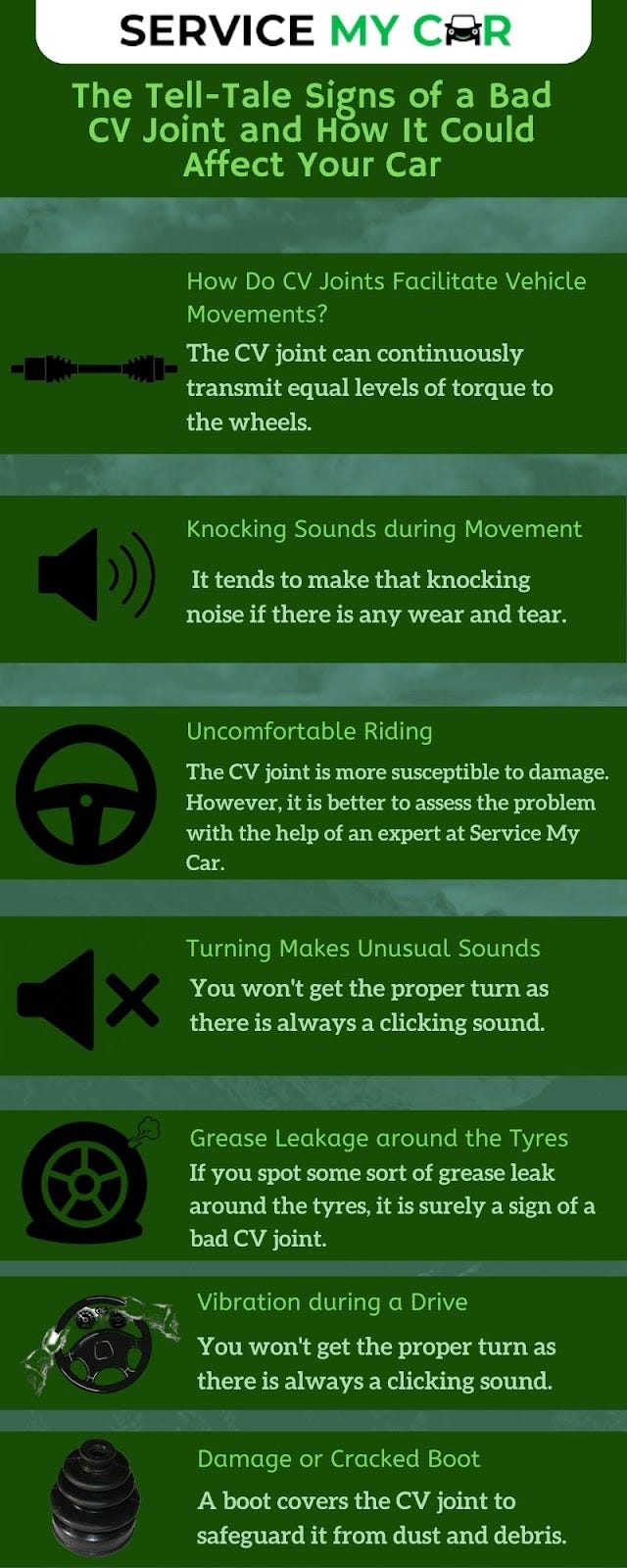To know if your earbuds are fully charged, check the LED indicator light; when it turns off or changes color, they’re fully charged. Some models may also show battery status through a smartphone app or audible voice prompts.
Earbuds have become an indispensable part of our daily lives, especially for those who enjoy music, podcasts, or need to manage phone calls hands-free. Ensuring your earbuds are fully charged is crucial to avoid interruptions during your listening experience. Every pair of earbuds comes with specific indications for battery life, typically through an integrated light system or companion software.
Manufacturers design these earbuds with user convenience in mind, enabling a smooth and user-friendly way to monitor charge levels. This simple guide will help you interpret these signals so you can confidently rely on your earbuds to deliver high-quality audio whenever you need it. Being aware of your earbuds’ battery status not only prevents unexpected power-outs but also contributes to the longevity and optimum performance of your device.
Spotting The Indicators
Knowing when your earbuds are fully charged is key to uninterrupted listening. Your earbuds have built-in indicators to help. They show the charge status clearly. Look for LED lights or listen for audio prompts. Both signals tell you when the battery is full.
Led Light Signals
Earbuds often use LED lights to indicate battery status.
Colors change based on the charge level. Here’s a quick guide:
| LED Color | Charge Status |
|---|---|
| Red | Charging |
| Blue | Fully Charged |
| Blinking | Still Charging |
A solid light usually means full charge. No light may indicate a full charge too, or powered off status.
Audio Prompts
Some earbuds use voice or sounds to tell you the charge level.
- A voice may say “Battery full” when they’re ready.
- Beeps can also signal full charge.
- Some earbuds play a tune when the charging is complete.
Check your earbuds’ manual for specific audio signals.
Whether it’s a light or a sound, these indicators help you enjoy your music without delay!
Understanding Battery Status
It’s crucial to know when your earbuds are all charged up. A full charge means more music, more podcasts, and more fun! But how can you tell? We’ll explore some easy ways to always be in the know.
Reading Battery Levels On Devices
Your smartphone, tablet, or computer can help. These steps usually do the trick:
- Pair your earbuds with your device.
- Look for a battery icon or notification.
- This icon often shows earbud battery levels.
Some earbuds even come with LED indicators on their case:
- Green lights often mean fully charged.
- Red or amber can signal they’re still charging.
Battery Level Apps
Can’t read the battery level on devices? No worries, there’s an app for that:
- Find and download a reliable app.
- These apps work well with your earbuds.
- They can show exact battery percentages.
Check your app store, search for ‘earbud battery’, and choose a top-rated one.
| App Name | Features |
|---|---|
| Batt Check | Shows battery %, Charge status |
| Earbud Saver | Notices when to charge |
| Charge Monitor | Tracks charge cycles, Battery health |
With these tips, you’ll always enjoy tunes with no worries about an unexpected outage.
Manual Checks
Wondering if your earbuds are fully charged? A manual check can offer clear answers. This hands-on approach is simple. Follow these steps to ensure your earbuds are ready to deliver hours of your favorite tunes.
Interpreting Charging Case Clues
Your charging case holds the key to understanding your earbuds’ battery life. Most cases have LED indicators or lights. They switch from red to green or turn off when the charge is complete.
- Red light: Earbuds are still charging.
- Green light or no light: Fully charged and good to go!
Some cases might have multiple lights. Each light often represents a specific amount of charge.
| LED Lights | Charge Level |
|---|---|
| 1 blinking light | Low charge |
| 1 solid light | Partially charged |
| Multiple solid lights | Fully charged |
Analyzing In-earbud Indicators
Sometimes, the earbuds themselves have indicators. These could be small LEDs on the earbuds’ bodies. They act like traffic lights for your music journey.
Check the color or behavior of these LEDs:
- Blinking light: Not fully charged.
- Steady light: Charged and ready.
- No light may mean fully charged or deep sleep mode. Confirm with your manual.
In-ear indicators can vary with brands. Consult your earbuds’ manual for accurate readings.

Credit: www.amazon.com
Smart Features
High-tech earbuds have smart features that make life easier. They tell you when they are charged. You see it on your phone too. This is how modern earbuds work.
Automated Voice Alerts
Your earbuds can talk to you. Automatic voice alerts are your earbuds’ way of communicating. These alerts give you updates. They tell you when your battery is full. You will hear a voice saying “Battery full” or “Charging complete.” This is a clear sign. Your earbuds are ready to use.
Smartphone Integration
Connect your earbuds to your phone. You can do this with an app. The app shows your earbuds’ battery level.
- Open the app on your phone.
- Look for the battery icon.
- It tells you if your earbuds are charged.
Some apps have extra details like how long you can listen. With smart features like these, you never have to guess your earbuds’ battery life.
Troubleshooting Charge Issues
Ever put your earbuds in for a jog, only to find them powerless? It’s frustrating when you can’t tell if they’re fully charged. Let’s solve these mysteries and ensure your tunes are always ready to go.
Common Charging Problems
Identifying why earbuds aren’t charging helps fix them fast. Look for these signs:
- Dirty charging port: Earbuds won’t charge if dirt blocks the port.
- Bad cable: A frayed or damaged cable could be the culprit.
- Faulty charging case: Sometimes the case, not the earbuds, is to blame.
- Software glitches: Sometimes the issue is not with the hardware but with the software.
Tips For Ensuring Full Charge
A few simple actions can guarantee your earbuds hit 100% every time:
- Clean regularly: Use a soft cloth to keep the charging port and contacts clean.
- Check indicator: Most earbuds have lights that show when they’re done charging.
- Use original accessories: Stick to the charger that came with your earbuds for the best results.
- Update software: Ensure your earbuds’ software is current for no charge glitches.
Remember: If your earbuds still won’t charge, consult the user manual or get professional help.

Credit: www.amazon.com

Credit: www.wired.com
Conclusion
Determining if your earbuds are fully charged needn’t be a puzzle. LED indicators, user manuals, or charging case signals offer clues. Remember, a complete charge ensures uninterrupted, high-quality audio experiences. Keep these tips in hand for a flawless, power-rich listening journey every time.
Stay tuned and charged up!

Hello, I am Howard E. Glover, the CEO, and founder of soundsvia.com We Are Talk About Audio Sounds Systems like Headphones, Earbuds, Headset, and Earphones