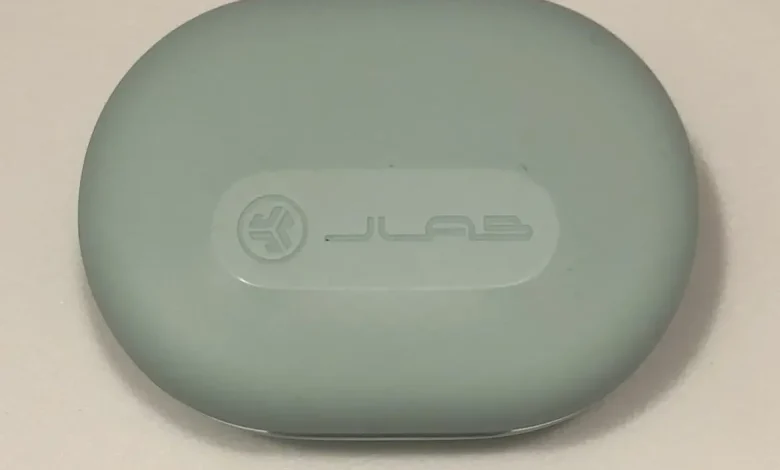To turn on your JLab Go Air Pop earbuds, simply take them out of the charging case. If they don’t automatically power on, press and hold the touch sensors on each earbud for 3 seconds.
JLab Go Air Pop earbuds deliver wireless freedom with touch controls for a seamless audio experience. Striking a perfect balance between simplicity and technology, they are designed for users who are on-the-go. With just a few quick steps, these earbuds are ready to pair with your device, offering an exceptional combination of comfort, control, and quality sound.
Emphasizing user-friendliness, the earbuds provide hassle-free access to music and calls, while the charging case ensures they are powered up and ready to use anytime. Dive into this guide to effortlessly navigate the features of your JLab Go Air Pop earbuds and enhance your listening journey.
Introduction To Jlab Go Air Pop Earbuds
Introduction to Jlab Go Air Pop Earbuds starts the moment you hold the compact, sleek case in your hands. These earbuds bring to you the magic of quality sound blended with the ease of wireless technology. Let these Jlab Go Air Pop Earbuds be your companion whether you’re working out or just chilling out. With their ease of use, you’re only a few taps away from diving into your favorite tunes or taking that important call.
Unpacking The Essentials
As you unbox your new Jlab Go Air Pop Earbuds, you’ll find a treasure trove of items. Each component plays a crucial role in delivering an exceptional audio experience. Uncover the earbuds, charging case, and USB charging cable — everything you need to get started. Do not forget to check for the user manual, which is your guide to harnessing all the capabilities of your earbuds.
- Jlab Go Air Pop Earbuds
- Charging Case for on-the-go power
- USB Charging Cable to recharge your case
- User Manual for all your how-to needs
Glimpse At The Features
The Jlab Go Air Pop Earbuds are not just about tunes. They are packed with features that make life sounds better.
| Feature | Benefit |
|---|---|
| Bluetooth Connectivity | Wire-free audio with easy pairing |
| Compact Design | Comfortable, snug fit in any ear |
| Touch Control | Manage music and calls with ease |
| 24+ Hours Playtime | Long-lasting battery for all-day listening |
Ready to experience sound like never before? Simply power on and pair your Jlab Go Air Pop Earbuds, and let the rhythm carry you away.

Credit: www.amazon.com
Preparing For First Use
Welcome to the world of wireless audio with the Jlab Go Air Pop Earbuds.
Before you dive into your favorite tunes, let’s get your earbuds ready to go.
First-time setup is simple.
Follow these steps to ensure your earbuds are charged and functioning properly.
Charging Your Earbuds
Before using your new Jlab Go Air Pop Earbuds, they need a good charge.
- Find the charging case and USB cable in the box.
- Connect the smaller end of the cable to the case.
- Plug the other end into a USB power source.
- Place the earbuds in the case.
The earbuds will start charging automatically.
Pro tip: Charge until the LEDs turn solid white.
Understanding Led Indicators
LED lights tell you about your earbuds’ battery life.
- Flashing white: Charging
- Solid white: Fully charged
- No light: Not charging
Check the lights to know when you’re ready to roll.
Remember: No lights may mean your case needs a charge too.
Step-by-step Pairing Process
Ready to enjoy your favorite tunes with your Jlab Go Air Pop Earbuds? A seamless pairing process awaits. Follow these simple steps. Unlock the full potential of your earbuds in just minutes.
Entering Pairing Mode
To start, enter pairing mode on your earbuds. This step is crucial. Check that your earbuds are charged. Then follow these points to activate pairing mode:
- Take out both earbuds from the charging case.
- They turn on automatically, ready for pairing.
- If not, tap each earbud twice.
- A flashing white light means they are in pairing mode.
Connecting To Your Device
Now, connect your earbuds with your device. Ensure your device’s Bluetooth is on. Next:
- Open Bluetooth settings on your device.
- Look for ‘JLab GO Air Pop’ on the list.
- Tap on it to pair.
Once connected, a solid white light confirms successful pairing. Your earbuds are now ready to play your music. Enjoy your wireless listening experience.

Credit: www.jlab.com
Troubleshooting Common Issues
Having trouble with your JLab Go Air Pop Earbuds? You’re not alone. Sometimes, tech gadgets can be finicky. Below, find quick fixes for common issues that might stop you from enjoying your favorite tunes.
When Earbuds Won’t Turn On
Check the basics first. Ensure your earbuds are charged. No power means no music. If they’re fresh out of the case and still not working, try these steps:
- Look at the charging cable. Is it plugged in properly? If not, adjust it.
- Test another power source. Sometimes, outlets or USB ports can fail.
- Clean the earbuds’ charging contacts. Dirt can block charging.
- Press and hold the button on each earbud for 3 seconds. This can wake them up.
If these steps don’t work, your earbuds might need professional help.
Dealing With Pairing Challenges
Pairing should be simple. But, if your earbuds won’t connect to your device, try this:
- Forget the ‘JLab GO Air Pop’ in your device’s Bluetooth settings.
- Turn off Bluetooth on your device for a few seconds, then turn it back on.
- Take out both earbuds from the charging case to reset them.
- Return them to the case, wait a moment, then try pairing again.
Keep your device and earbuds within 3 feet of each other for the best results. Walls and other objects can cause interference.
If issues persist, updating your device’s Bluetooth drivers or checking for firmware updates for your earbuds could be the next steps. Remember, keeping devices up-to-date helps prevent pairing problems.
Maximizing Earbud Performance
For music enthusiasts and podcast lovers, the JLab Go Air Pop Earbuds are a great choice. Ensuring their performance stays top-notch requires a bit of knowledge. Follow these simple steps to get the most out of your earbuds.
Optimizing Battery Life
Long battery life means more music and fewer charges. Keep these tips in mind:
- Charge regularly: Don’t wait for the battery to empty completely before charging.
- Avoid overcharging: Once full, unplug the earbuds to prevent battery strain.
- Use the right charger: Stick to the charger provided with the earbuds for best results.
- Store correctly: Keep earbuds in a cool, dry place to preserve battery health.
Maintaining Your Earbuds
To keep your earbuds clean and functional, do the following:
- Clean regularly: Use a soft, dry cloth to gently wipe the earbuds.
- Avoid moisture: Don’t expose them to water, which can damage the internal components.
- Check for updates: Keep the earbuds updated to the latest firmware for optimum performance.
- Handle with care: Dropping them can cause damage, so handle them gently.

Credit: www.jlab.com
Exploring Advanced Features
Ready to unlock the full potential of your Jlab Go Air Pop Earbuds? Beyond basic functions, these earbuds boast advanced features that enhance your audio adventure.
Control Touches Simplified
Gone are the days of complex button combinations to control your music. The Jlab Go Air Pop Earbuds come with intuitive touch controls:
- Play or Pause Music: A single tap on either earbud.
- Skip Tracks: Double-tap on the right earbud for next; left for previous.
- Volume Adjustment: Tap and hold on the right to increase; left to decrease.
- Activate Voice Assistant: Triple-tap on either earbud.
Customizing Your Listening Experience
Personalize your sound with Jlab’s innovative EQ settings:
| EQ Mode | Feature |
|---|---|
| JLab Signature | Amplified vocals and bass. |
| Balance | Even sound with no enhancements. |
| Bass Boost | Extra thump for bass lovers. |
To switch between EQ settings, tap either earbud four times. Find your perfect sound signature and transform your listening experience.
Conclusion
Unlocking the full potential of your Jlab Go Air Pop Earbuds is just a few simple steps away. Remember, prompt pairing begins with understanding the power-on process. By now, you’re equipped with the know-how to seamlessly activate your earbuds for a premium audio experience.
Happy listening!

Hello, I am Howard E. Glover, the CEO, and founder of soundsvia.com We Are Talk About Audio Sounds Systems like Headphones, Earbuds, Headset, and Earphones