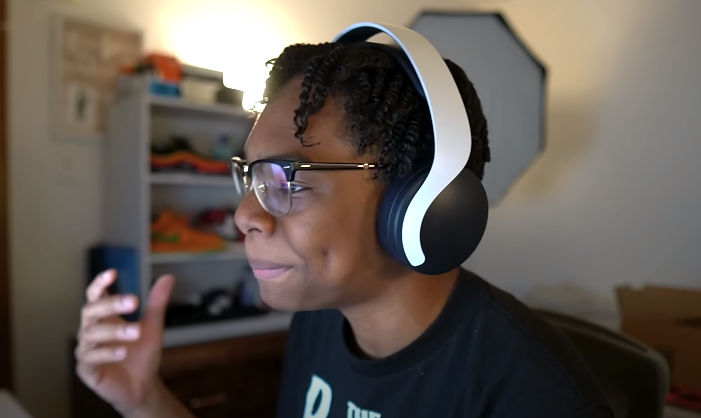Does Sony XM4 have a mic? Yes, the Sony XM4 is featured with a great mic system along with a lot of incredible functions. The headphone is absolutely fantastic with its high-quality sound system as well.
Sony XM4 is an advanced headphone based on a lot of uplifted features. The headphone is amazingly capable of providing you with all the audio system you need. In fact, the microphone system is also quite good to use. So, scroll down to get all about the Sony MX4 microphone feature.
Does Sony XM4 Have A Mic
While deciding to go for Sony XM4, the first question that may go around your head is, Does the sony xm4 have a microphone? Yes, the XM4 headphone has. In fact, the mic system of XM4 has got nearly a 6.7 user rating.
Sony XM4 Audio and Microphone Specs
| Type of Headphone | Dynamic Closed |
| Driver Unit | Dome Type, 40 mm (CCAW Voice Coil) |
| Frequency Response | 4Hz-40,000 Hz |
| NFC | Supported |
| Noise Cancelling Mode | Supported |
| Ambient Audio Mode | Supported |
| Microphone System | Supported |
| Microphone Type | Omnidirectional |
| Volume Control | Touch Sensor |
Sony XM4 microphone settings
The best usage of a microphone system is to attend any audio or video call in your XM4 headset. But to make or attend the calls you will have to go for some microphone settings in your headset.
Sony XM4 Microphone Settings for Outgoing Calls
- Attach the headphone to any Android or smartphone through Bluetooth connection.
- Operate your phone to make any call. While making a call, the playback music will be paused on its own.
- Manage the volume level using the touch sensor. To increase the volume level, just swipe repeatedly up, and to decrease the level swipe repeatedly down. You can even switch the dial tone just by holding the touch sensor control panel at any time.
- While the call ends, tap twice (with a gap of just about 0.4 seconds) the touch sensor to cut the call.
Sony XM4 Microphone Settings for Incoming Calls
- To answer any incoming call, tap the touch sensor of your headphone twice (as quickly as possible).
- To reject any incoming call, just hold the touch sensor control panel.
Sony XM4 Microphone Settings for Vidoe Calls
- Attach the headphone to your computer through the Bluetooth connections.
- Install the video calling application on your device.
- Set the video calling application properly. Sometimes you may not be able to check or select the application connection. So, set the “WH-1000XM4 Hands-Free” to make sure the connection is on your computer.
Sometimes microphone settings may not seem to be available. This may cause depending on the application (video calling application) you have used. At that moment, just hold your two fingers on the touch sensor control panel. The process will deactivate the “Speak to Chat” function. Thus the microphone system will turn on.
Final Word
Sony XM4 is one of the most widely used headphones around the world wide. The uplifted microphone quality has made the headset even better to use. So, now without any doubt, you can go for the Sony XM4.
Another Sony Headphones Guide For Soundsvia User
Does Sony WH-XB910N Have A Mic
Does Sony XM3 Have A Mic
Does Sony MDR-ZX110 Have A Mic
Does Sony WH CH700N Have A Mic
Does Sony Pulse 3D have Bluetooth
Does The Sony Pulse 3D Headset Have A Mic

Hello, I am Howard E. Glover, the CEO, and founder of soundsvia.com We Are Talk About Audio Sounds Systems like Headphones, Earbuds, Headset, and Earphones