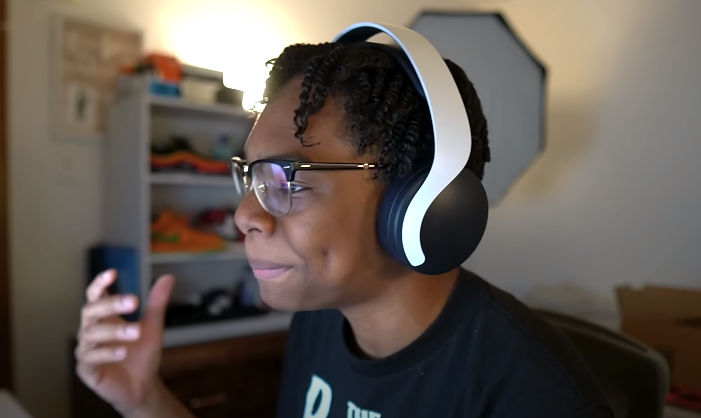Does Sony WH CH700N have a mic? Yes, the WH CH700N has functioned with an advanced built-in microphone system. Along with all the other incredible sensors the brand has featured an amazing sound quality with a mic system.
WH CH700N is a famous headphone series by Sony. The headphone is designed in a lightweight and portable way. Moreover, the mic system has made the headphone even easier to use. So, scroll down to know more about the WH CH700N microphone feature.
Does Sony WH CH700N have a mic
While deciding to go for a new headset, you may be thinking, Does Sony WH CH700N have a mic? You will feel relieved because the answer is “Yes”. The headset has absolutely functioned with an uplifted mic system to provide you with a higher quality sound system and communication (phone calls) facility.
The microphone picks up your voice while talking on the phone and also noise while applying the noise cancellation function. You can use both microphones (left unit and right unit) when communicating through a phone call.
Sony WH CH700N Specs
| Headphone Type | Overhead Dynamic Full Size Wireless |
| Dimension & Weight | 240 g |
| Frequency Response | 20Hz to 20000Hz |
| Impedance | 20 ohm |
| Sensitivity | 98 dB/mW |
| Diaphgram | 40 mm |
| Operating Distance | 10 m (max) |
| Active Noise Cancellation | Supported |
| Bluetooth Audio Codec | aptX HD, AAC, SBC, aptX |
| Bluetooth Profile | Headset Profile (HSP) Audio/Video Remote Control Profile (AVRCP) Hands-Free Profile (HFP) Advanced Audio Distribution Profile (A2DP) |
| Connectivity | Supported |
| Bluetooth Version | Bluetooth 4.1 |
| Magnet Material | Neodymium |
| Sound Mode (Output) | Stereo |
| Microphone | Supported |
| Microphone Type | Built-in |
WH CH700N microphone not working
In some cases, you may find trouble hearing the sound, especially during phone calls. That may cause because by some issues in your WH CH700N headphone’s mic system. During these situations, you just need to proceed over some easy steps.
Unable to hear the voice on a call
- Make sure your WH CH700N headset and paired device are switched on.
- Look at the volume level and turn them up if low.
- Check out the audio settings of your Bluetooth device to confirm the sound is coming from the headset.
- Re-establish the connection by selecting HSP or HFP for the profile.
- Shut the payback during incoming phone calls and respond to the call.
The microphone is not operating while connecting to the computer
- Go to the “Start” menu and choose “Settings”.
- Tap “System” and then the button “Sound”.
- Click from the menu bar “Advanced” and then scroll down to “More Sound”
- Tap the button “Headphones” and choose “Set as Default Device”.
- Finally, select the button “OK”.
If you still find issues operating your microphone system, you can also try some other methods. Such as restarting your computer or resetting your WH CH700N headset. You can even initialize your headset to operate your microphone properly.

Final Word
The brand Sony is one of the most widely used brands around the whole world. Because of its incredible features and design, the Sony WH CH700N headset has also gained a high user rating. Moreover, the uplifted quality of the WH CH700N built-in microphone has made the headset even more attractive to use. So, now without any doubt, you may go for your favorite WH CH700N headphone.
Another Sony Headphones Guide For Soundsvia User
Does Sony WH-XB910N Have A Mic
Does Sony XM3 Have A Mic
Does Sony MDR-ZX110 Have A Mic
Does Sony XM4 Have A Mic
Does Sony Pulse 3D have Bluetooth
Does The Sony Pulse 3D Headset Have A Mic

Hello, I am Howard E. Glover, the CEO, and founder of soundsvia.com We Are Talk About Audio Sounds Systems like Headphones, Earbuds, Headset, and Earphones