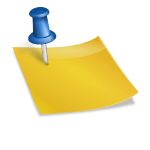Yes, Beats headphones are compatible with Android phones. They connect via Bluetooth and often support Android-specific features.
Beats headphones, known for their premium sound quality and sleek design, have become a popular accessory for music lovers. Originally tailored for Apple devices, these headphones now offer wide compatibility, extending their functionality to Android users. With an emphasis on deep bass and high-volume output, Beats provides an immersive audio experience for Android phone owners.
The pairing process is straightforward, ensuring users can easily connect and control their audio experience using built-in controls. Whether you’re streaming your favorite tracks or taking calls on-the-go, Beats headphones cater well to the versatile needs of an Android user’s lifestyle. Their integration with the Android ecosystem delivers not just exceptional sound but also the convenience of wireless technology.
Introduction To Beats Headphones And Android Compatibility
Welcome to the realm of high-fidelity sound with Beats Headphones, a harmonious blend of style and performance. Delve into the world of Android compatibility, where crisp audio embraces versatile connectivity. This discussion unpacks the relationship between these iconic headphones and the vast universe of Android devices.
Overview Of Beats Headphones Brand
Beats by Dr. Dre, a brand synonymous with premium sound and chic design, entered the market in 2008. Since acquired by Apple Inc., Beats has continued to innovate within the audio industry. Beats offers an impressive lineup, from sleek in-ear buds to over-ear cans, cementing its status as a household name among audiophiles and casual listeners alike.
The Importance Of Cross-platform Compatibility
In a world of diverse technology, cross-platform compatibility stands as a cornerstone for user convenience. It ensures seamless connectivity across various devices, lifting the boundary between Apple’s ecosystem and Android users. This interoperability is crucial for those who utilize multiple platforms daily and seek consistency in their audio experience.
General Connectivity Options For Headphones And Smartphones
Headphones and smartphones connect through universal methods. These methods include:
- Bluetooth – Wireless and versatile, ideal for on-the-go use.
- 3.5mm Jack – A common wired solution, compatible with many devices.
- USB-C – For digital audio through a wired connection.
Many modern devices prioritize Bluetooth for a cord-free experience. However, various connectivity options ensure that users can choose what works best for them.
How To Connect Beats Headphones To Android Devices
Beats headphones are known for their sleek design and crisp sound quality. Many Android phone users might wonder if these stylish headphones are compatible with their devices. The good news is, Beats headphones do work with Android phones. They connect easily through Bluetooth. This guide shows you how to pair Beats headphones with your Android device for a seamless audio experience.
Step-by-step Guide To Pairing Via Bluetooth
Pairing your Beats headphones with an Android phone is simple. Follow these steps:
- Charge your Beats headphones fully.
- Turn on your Android device’s Bluetooth by going to
Settings>Bluetoothand ensure it is turned on. - Hold the power button on your Beats headphones. This is usually found on the side of the headphones.
- Wait for the flashing light. It indicates that your headphones are in pairing mode.
- Scan for devices on your Android phone. You will see your Beats headphones listed.
- Tap on your Beats. Your phone will connect to your headphones shortly.
- Once connected, a confirmation will appear on your phone.
Troubleshooting Common Connectivity Issues
If you face trouble connecting, these tips can help:
- Check if your Beats headphones are charged.
- Restart both your Android device and Beats headphones.
- Ensure your Beats are not connected to another device.
- Turn Bluetooth off and on again on your Android device.
- Forget the Beats in your Bluetooth settings and try pairing again.
- If problems persist, check for updates on your Android device.
Maximizing Connection Stability And Performance
To ensure the best connection, keep these in mind:
- Avoid obstacles between your phone and headphones.
- Stay within 10 meters of your Android device.
- Keep away from other Bluetooth devices to avoid interference.
- Update your Beats firmware for optimal performance.
- Manage your Android’s Bluetooth settings for the best audio profile.
Functionality And Features Of Beats Headphones On Android Phones
Many music lovers wonder about the compatibility of Beats headphones with Android devices. Some users assume Beats only pair well with iPhones, given Apple’s ownership. This section illuminates how Beats headphones perform with Android phones. Users can expect a smooth experience along with unique features.
Control Features Accessible On Android
Using Beats headphones with Android is convenient. These headphones provide various control options:
- Play/Pause: A single tap on the ear cup pauses music and plays it again.
- Volume Control: Side buttons allow for easy volume adjustments.
- Track Navigation: Double or triple taps skip tracks forward or back.
- Call Management: Users can answer or end calls with a press.
Android-specific Features Vs. Ios-exclusive Features
| Android-specific Features | iOS-exclusive Features |
|---|---|
| Compatible with third-party apps for controls | Instant pairing with Apple devices |
| Broad Bluetooth functionality | Siri voice command with a simple double-tap |
| Customizable equalizer settings (on some models) | Seamless switching between devices logged into iCloud |
Software Support And Updates For Android Users
Software support is crucial for maintaining headphone performance. Android users can:
- Download Beats app: For firmware updates and customized settings.
- Access product support: Through the Beats website or authorized dealers.
- Receive updates: Android users still get essential firmware updates, albeit less frequently.
Comparing The User Experience With Beats On Android Vs. Ios
Beats headphones are a popular choice among music lovers. But how do they perform when paired with different operating systems? Discover the nuances between connecting Beats with Android devices versus iOS devices. User experiences can vary greatly, and it’s vital to understand these differences before choosing your next pair of Beats headphones.
Audio Quality And Performance Differences
The core aspect of headphones is audio quality, and here, Beats headphones maintain consistent performance across both Android and iOS devices. While the sound drivers work similarly, the experiences differ slightly due to software optimizations present in iOS that Android may lack. Beats headphones on iOS devices can sometimes offer better audio quality due to these tailored enhancements.
Ecosystem Integration And Additional Perks On Ios
Apple’s ecosystem offers integration advantages that enhance the functionality of Beats headphones. iOS devices provide features such as Siri voice assistant, seamless pairing with Apple’s W1 or H1 chip-enabled Beats, and quick access to battery levels. Android users might miss out on these perks.
- Quick device pairing with iCloud account linking on iOS
- Customized sound settings syncing across Apple devices
- Audio Sharing with another pair of Beats or AirPods on iOS
The Verdict: Weighing Pros And Cons For Android Users
While Android users can enjoy the fundamental aspects of Beats headphones, such as sound quality and basic functionality, they might not experience the full extent of features offered on iOS. Nonetheless, for Android users, Beats still delivers high-quality audio and a sleek design that can be valuable for day-to-day use.
| Feature | Android | iOS |
|---|---|---|
| Audio Performance | High Quality | High Quality (with potential enhancements) |
| Ecosystem Integration | Limited | Comprehensive |
| Exclusive Features | None | Siri, Audio Sharing, W1/H1 Chip Pairing |
An Android user should consider these factors when deciding if Beats headphones are right for them. The key lies in what you value most: If tight integration and additional iOS-only perks are essential for you, opting for Beats with an Apple device could be more satisfying. For Android users, it’s all about balancing desires against the available features.
Expert Tips And Tricks For Android Users With Beats Headphones
Welcome to our guide for Android users with Beats headphones! Get ready to unlock the full potential of your Beats headphones. We will share some top tips and tricks. Follow these expert suggestions to elevate your audio experience.
Optimizing Battery Life And Connectivity
Maximize your Beats headphones with these battery and connectivity optimizations:
- Turn off Active Noise Cancellation when not needed to save power.
- Keep your headphones and Android device close together for a strong connection.
- Update your Beats firmware through the Beats app for Android for performance improvements.
Utilizing Third-party Apps For Enhanced Features
Discover new features with third-party apps:
- Download audio apps that offer equalizer settings to tweak your sound.
- Use apps like Wavelet to get headphone-specific sound personalization.
Personalizing Your Listening Experience On Android
Create a unique sound profile:
- Access your Android’s sound settings to customize audio effects.
- Pair your Beats with different music apps to find the one that suits your taste.
- Experiment with different genres and playlists to see how your Beats perform.
Conclusion And Final Thoughts On Beats Headphones With Android Phones
Let’s wrap up what we’ve learned about the performance of Beats headphones when paired with Android devices.
Summary Of Compatibility And Use Case Scenarios
Beats headphones mesh well with Android phones. They provide rich audio for music, calls, and media playback. Quick pairing may not be as seamless as with Apple products. But once connected, your experience should be smooth. Battery life and range stay consistent across different phone brands.
- Music listening: Clear and powerful sound.
- Making calls: Solid performance, minimal interruptions.
- Watching videos: Syncs well, with low latency.
Future Outlook For Beats And Android Collaboration
Technology advances rapidly. The alliance between Beats and Android looks strong. Expect better connectivity and features soon. The two platforms may integrate deeper for a more unified experience.
- Improved Bluetooth technology.
- Advanced app integration.
- Software enhancements for custom sound.
Recommendations For Potential Buyers
Considering a pair of Beats headphones for your Android phone? Make a sound choice based on these insights:
| Feature | Advice |
|---|---|
| Sound Quality | Expect strong, bass-heavy audio. |
| Battery Life | Usually long-lasting, a solid choice for commuters. |
| Functionality | Functional with Android, though with some Apple-specific limits. |
Still, do check model-specific reviews and compatibility notes before you buy. This ensures the headphones meet your needs.
Conclusion
Wrapping up, Beats headphones are indeed compatible with Android devices. This harmony expands your audio gear choices. Just pair them up via Bluetooth, and you’re set for a dynamic listening experience. Remember, quality sound and style are not exclusive to one platform.
Sennheiser Headphones’ common questions
Does Beats Still Make Headphones
Does Apple Fix Beats Headphones
How to Reset Beats Headphones
How to Clean Beats Headphones
Does Binaural Beats Work Without Headphones
What Does It Mean When Your Beats Headphones Blink Red
Why Does Only One Side of My Beats Headphones Work
Does Beats Headphones Have Lifetime Warranty

Hello, I am Howard E. Glover, the CEO, and founder of soundsvia.com We Are Talk About Audio Sounds Systems like Headphones, Earbuds, Headset, and Earphones